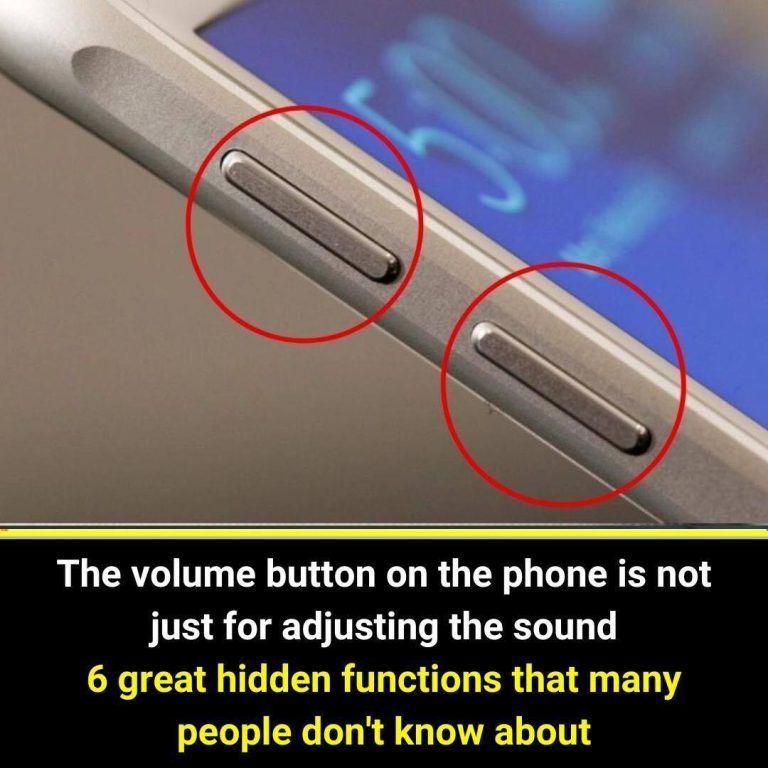ADVERTISEMENT
Scanning Documents:
In apps like Files, Mail, Notes, or Reminders, the volume buttons can quickly snap scans, making document management easier.
Managing Alarms:
Use the volume buttons to snooze or turn off alarms, offering an alternative to on-screen controls.
Emergency Services:
Hold the side lock button and either volume button to quickly access SOS and call emergency services—even if your phone is locked.
Force Restart:
If your iPhone freezes, press volume up, then volume down, then the side lock button to force a restart.
Disable Face ID/Touch ID Temporarily:
Hold the side lock and either volume button for two seconds to temporarily disable biometric security and lock your phone quickly.
Silence Calls:
Press either volume button to silence incoming calls and halt vibrations discreetly.
The iPhone volume buttons offer versatile shortcuts that go far beyond adjusting sound, enhancing photography, security, and safety features. Unlock these hidden functions to simplify your daily iPhone use.
ADVERTISEMENT